In my current position at AIM Experts, I’m often asked to modify dealership websites. This website used the premium WordPress theme Motors from Themeforest. This theme is great for dealership websites and is something I have used in the past for AIM Experts, including the websites uglytruckschilliwack.com and albernitoyota.com
legalmotors.ca however, was a different challenge as the client wanted some features for the site that were not available as part of the premium WordPress theme.
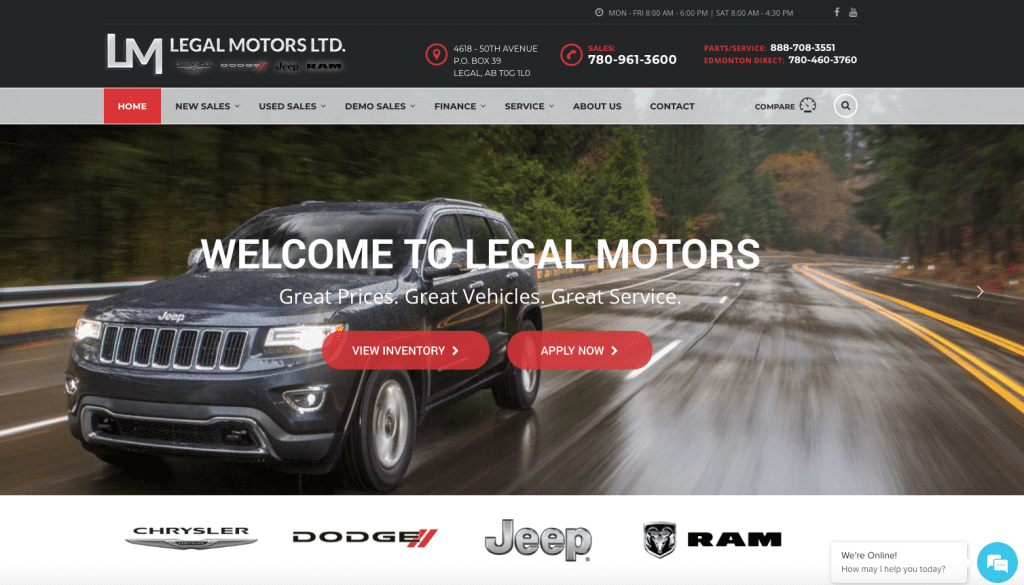
In order to make these modifications to the site, I needed to first create a child version of the theme. I was then able to edit and update the theme in the future without overwriting my modifications every time.
The first request was to replace the gallery with our AIM 360 Gallery
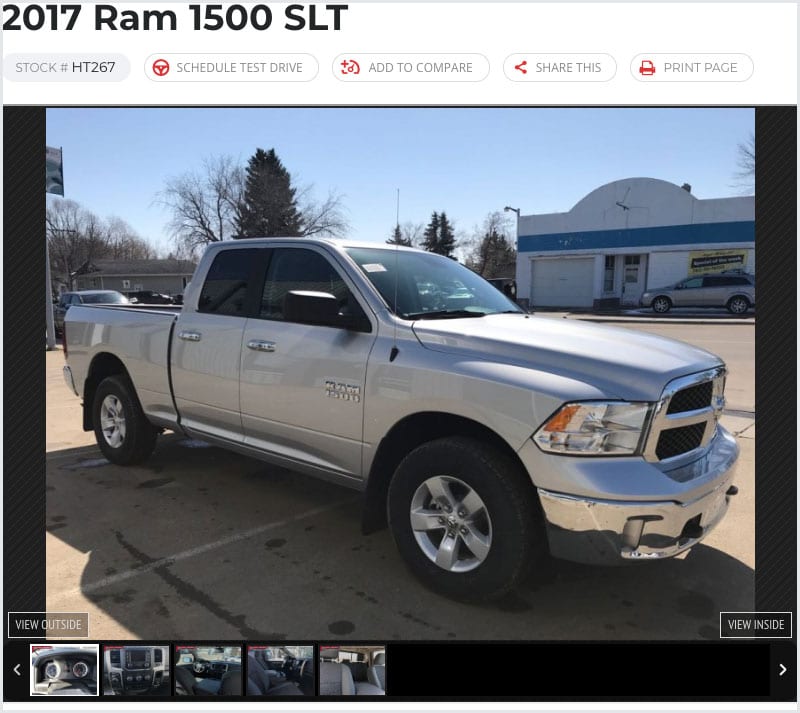

AIM Version
Old Version
In order to complete this request, I needed to find out where the previous gallery was coming from. Once I found that PHP file, I needed to replace the content and add our script to it.
Our script requires the VIN number to load the gallery for each specific vehicle. In order to do this, I needed to add PHP code that called the VIN number to the page and then add the VIN identifier to the script.
Next I had to replace the payment Calculator with AIM’s version.

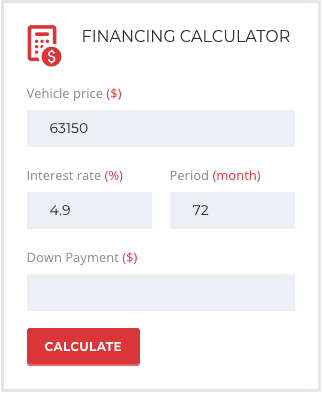
AIM Version
Old Version
This had a lot of the same challenges as setting up the gallery. I had to find and modify a PHP file dedicated to the Payment Calculator.
Again, the script depended on VIN numbers to figure out which vehicle it was loading the information for. As with the gallery, I had to create PHP code to call the VIN for this page.
I came across a few issues with framework compatibility, but thankfully our developer gave us the ability to disable the bootstrap on the Calculator. Once we did that, it worked as expected
Next I had to adjust the pricing.
Part One
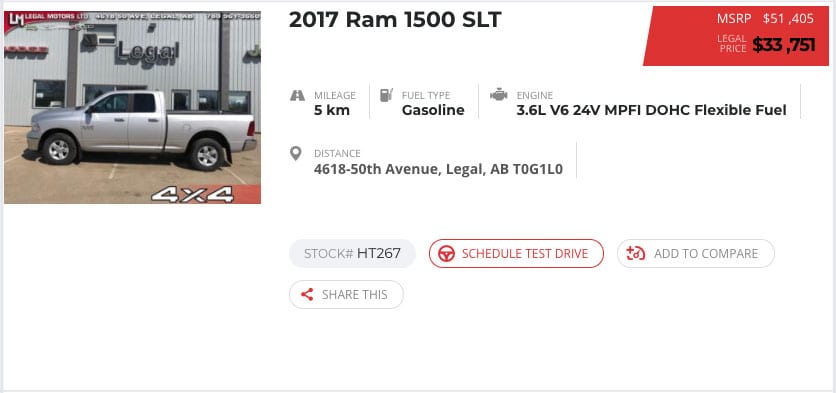
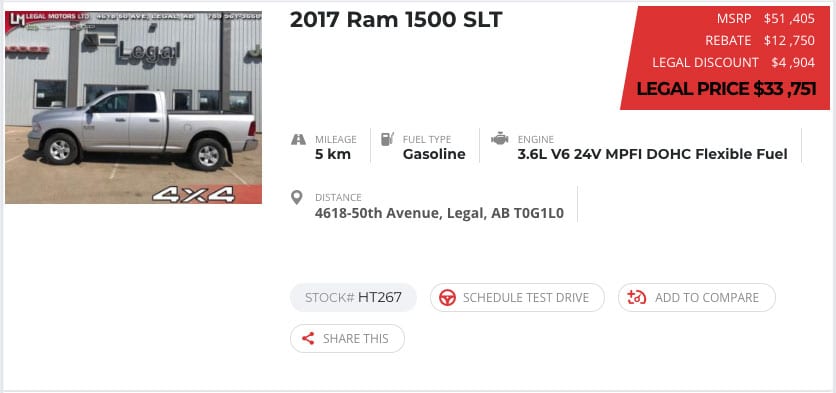
Before
After
For
- MSRP (Retail Price)
- Discount
- Cash Rebate
- Final Price
As you can see from the comparison above, the old version only permitted us to display two prices on the listing page.
Part Two


Before
After
The vehicle details page was a little different as it already displayed two prices and a combined discount. It also displayed both prices horizontally rather than vertically
I needed to have the pricing match what was on the Listing section.
However, the client liked the idea of having a combined discount on the Vehicle Details pages, as well as the price breakdown I had created for the Listing page.
For both the Listing and the Vehicle Details pages, I had to create new incoming fields for rebate & discount. I then had to find the appropriate Php files and modify them so it would pull in the correct values for each vehicle. I also had to add in rules within the PHP to hide the specific field completely should rebate discount or price not have a value.